Step by Step Guide to creating DApp on U2U network
Are you looking to develop a decentralized application (dApp) on the U2U network? This Step by Step Guide to Creating DApp on U2U Network will take you through the entire process, from setting up your development environment to deploying your smart contract and building the frontend. Follow this guide to ensure a smooth development process for your dApp.
Contents
- 1 1. Understand the U2U Ecosystem
- 2 2. Set Up Your Development Environment
- 3 3. Create Your Smart Contract
- 4 4. Deploy Your Smart Contract
- 5 5. Build the Frontend of Your dApp
- 6 6. Integrate Wallet Support
- 7 7. Test Your dApp on U2U Testnet
- 8 8. Launch Your dApp on U2U Mainnet
- 9 9. Monitor and Update Your dApp
1. Understand the U2U Ecosystem
Before diving into the technical aspects of building a dApp, it’s essential to familiarize yourself with the U2U ecosystem. The U2U Network consists of the Unicorn Ultra Chain (Layer-1) and the Unicorn Ultra Subnet (Layer-2), each playing a crucial role in supporting decentralized applications.
- Layer-1 (Unicorn Ultra Chain): The base layer that ensures security and decentralization.
- Layer-2 (Unicorn Ultra Subnet): Optimizes scalability and reduces transaction costs for a more efficient dApp experience.
By understanding the U2U network structure, you can better optimize your dApp to benefit from both layers, providing users with fast, secure, and low-cost transactions.
2. Set Up Your Development Environment
To build a dApp on the U2U network, you need the right set of development tools. Here’s what you’ll need to get started:
- Node.js: This JavaScript runtime is necessary to run backend code and interact with the blockchain.
- Truffle or Hardhat: These frameworks help in developing, testing, and deploying smart contracts on the U2U network.
- U2U SDK: The U2U Software Development Kit (SDK) is essential for integrating with the U2U blockchain seamlessly.
3. Create Your Smart Contract
The next step in this Step by Step Guide to Creating DApp on U2U Network is writing a smart contract. Smart contracts are the backbone of any decentralized application.
You can write your contract using Solidity or other compatible languages. Ensure that your contract adheres to U2U’s standards (e.g., ERC-20 tokens).
This basic contract defines a simple token with a name, symbol, and total supply, which is a good starting point for any dApp.
4. Deploy Your Smart Contract
Deploying your smart contract is an essential step in building your dApp on the U2U network. Using Truffle or Hardhat, you can deploy your contract to the U2U testnet for testing or directly to the mainnet for production use.
Follow these steps to deploy your contract:
- Set up your deployment script.
- Use U2U tokens to pay for deployment fees.
- Test your contract on the testnet to ensure it works correctly before going live.
This step ensures that your smart contract is ready for interaction with the U2U network and lays the foundation for your dApp.
5. Build the Frontend of Your dApp
After deploying your smart contract, it’s time to focus on the frontend. A user-friendly interface is essential for a seamless user experience.
To build the frontend of your dApp:
- Use frameworks like React or Vue.js for creating dynamic and responsive user interfaces.
- Integrate Web3.js or Ethers.js to interact with the blockchain, allowing users to execute smart contract functions directly from the frontend.
Your frontend should allow users to interact with the dApp seamlessly, whether it’s for token transfers, data queries, or other functionalities.
6. Integrate Wallet Support
A key component of any dApp is wallet integration. To allow users to securely manage their assets and interact with your smart contract, integrate a popular wallet such as MetaMask.
With wallet support, users can sign transactions, send tokens, and interact with the blockchain directly from their browser.
7. Test Your dApp on U2U Testnet
Before going live, you need to test your dApp thoroughly. Testing your dApp on the U2U testnet ensures that everything works as expected without risking real assets.
Tools like Ganache can simulate local blockchain environments, helping you debug and test all the functionalities of your dApp.
8. Launch Your dApp on U2U Mainnet
Once testing is complete and your dApp functions smoothly, it’s time to deploy it on the U2U mainnet. Launching on the mainnet means your dApp will be available to real users, with live transactions.
- Deploy your smart contract and frontend to the mainnet.
- Promote your dApp to the U2U community and beyond to attract users.
With your dApp now live, users can start interacting with it, enjoying the benefits of decentralized applications on the U2U network.
9. Monitor and Update Your dApp
The work doesn’t stop after launching your dApp. You need to monitor its performance, gather user feedback, and keep improving it over time.
- Monitor transaction costs, performance, and user interactions.
- Collect feedback to address bugs or add new features.
- Regularly update your dApp to improve its functionality and security.
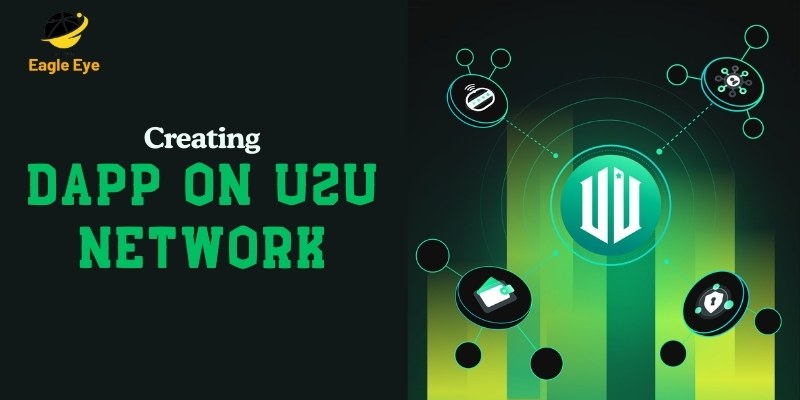
Building a dApp on the U2U network involves several important steps, from understanding the ecosystem to deploying and maintaining your application. With its powerful combination of Layer-1 and Layer-2 technologies, U2U offers a robust platform for building decentralized applications that are secure, scalable, and cost-efficient.